- ^ What is Wi-Fi? – A Word Definition From the Webopedia Computer Dictionary
- ^ "Wi-Fi (wireless networking technology)". Encyclopædia Britannica.
- ^ "Wi-Fi Alliance: Programs". www.wi-fi.org
- "Wireless technology is irreplaceable for providing access in remote and scarcely populated regions
- "WiFi isn't short for "Wireless Fidelity"
- "Wi-Fi gets personal: Groundbreaking Wi-Fi Direct launches today".
- "What is the True Meaning of Wi-Fi?". Teleclick.
- "WiFi Mapping Software: Footprint". Alyrica Networks, Inc.
- "Securing Wi-Fi Wireless Networks with Today’s Technologies".
- http://www.howstuffworks.com/
- http://arduino.cc/en/Reference/WiFi
- http://www.webopedia.com/quick_ref/wi_fi_hotspots.asp
- http://www.answers.com/topic/wifi
- http://en.wikipedia.org/wiki/Wi-Fi
- http://lifehacker.com/5671482/top-10-household-uses-for-wi+fi-that-arent-just-connecting-to-the-internet
- http://www.intel.com/content/www/us/en/wireless-products/my-wifi-technology.html
- http://www.youtube.com/watch?v=5DHBFrPBNc8
Sunday, July 21, 2013
ReFeRenceS........
Saturday, July 20, 2013
WhAT's acTually WiFi technOlogY.........d ConCluSion
This Visual Description completely realizes the importance of WiFi in out daily life......
hAve A lOOk...........................
Safety
The World Health Organization (WHO) says "there is no risk from low level, long-term exposure to wi-fi networks" and the United Kingdom's Health Protection Agency reports that exposure to Wi-Fi for a year results in the "same amount of radiation from a 20-minute mobile phone call."
A small percentage of Wi-Fi users have reported adverse health issues after repeat exposure and use of Wi-Fi,[62] though there has been no publication of any effects being observable in double-blind studies. A review of studies involving 725 people that claimed electromagnetic hypersensitivity found no evidence for their claims.
One study claims, in preliminary results, that "laptops (Wi-Fi mode) on the lap near the testicles may result in decreased male fertility". Another small sample study (15 males and 15 females) found a decrease in the P300 event-related potential (ERP) for male but not female subjects while engaging in a working memory oriented linguistic task during Wi-Fi exposure.
NetwoRk SecuRity
The main issue with wireless network security is its simplified access to the network compared to traditional wired networks such as Ethernet, with wired networking one must either gain access to a building (physically connecting into the internal network) or break through an external firewall. To enable Wi-Fi, one merely needs to be within the wireless range of the Wi-Fi network. Most business networks protect sensitive data and systems by attempting to disallow external access. Enabling wireless connectivity reduces security if the network uses inadequate or no encryption.
An attacker who has gained access to a Wi-Fi network router can initiate a DNS spoofing attack against any other user of the network by forging a response before the queried DNS server has a chance to reply.
Securing Methods
A common measure to deter unauthorized users involves hiding the access point's name by disabling the SSID broadcast. While effective against the casual user, it is ineffective as a security method because the SSID is broadcast in the clear in response to a client SSID query. Another method is to only allow computers with known MAC addresses to join the network, but determined eavesdroppers may be able to join the network by spoofing an authorized address.
Wired Equivalent Privacy (WEP) encryption was designed to protect against casual snooping but it is no longer considered secure. Tools such as AirSnort or Aircrack-ng can quickly recover WEP encryption keys.[55] Because of WEP's weakness the Wi-Fi Alliance approved Wi-Fi Protected Access (WPA) which uses TKIP. WPA was specifically designed to work with older equipment usually through a firmware upgrade. Though more secure than WEP, WPA has known vulnerabilities.
The more secure WPA2 using Advanced Encryption Standard was introduced in 2004 and is supported by most new Wi-Fi devices. WPA2 is fully compatible with WPA.
A flaw in a feature added to Wi-Fi in 2007, called Wi-Fi Protected Setup, allows WPA and WPA2 security to be bypassed and effectively broken in many situations. The only remedy as of late 2011 is to turn off Wi-Fi Protected Setup, which is not always possible.
Piggybacking
Piggybacking refers to access to a wireless Internet connection by bringing one's own computer within the range of another's wireless connection, and using that service without the subscriber's explicit permission or knowledge.
During the early popular adoption of 802.11, providing open access points for anyone within range to use was encouraged to cultivate wireless community networks, particularly since people on average use only a fraction of their downstream bandwidth at any given time.
Recreational logging and mapping of other people's access points has become known as wardriving. Indeed, many access points are intentionally installed without security turned on so that they can be used as a free service. Providing access to one's Internet connection in this fashion may breach the Terms of Service or contract with the ISP. These activities do not result in sanctions in most jurisdictions; however, legislation and case law differ considerably across the world. A proposal to leave graffiti describing available services was called warchalking. A Florida court case determined that owner laziness was not to be a valid excuse.
Piggybacking often occurs unintentionally, since most access points are configured without encryption by default and operating systems can be configured to connect automatically to any available wireless network. A user who happens to start up a laptop in the vicinity of an access point may find the computer has joined the network without any visible indication. Moreover, a user intending to join one network may instead end up on another one if the latter has a stronger signal. In combination with automatic discovery of other network resources (see DHCP andZeroconf) this could possibly lead wireless users to send sensitive data to the wrong middle-man when seeking a destination. For example, a user could inadvertently use an unsecure network to log into a website, thereby making the login credentials available to anyone listening, if the website uses an unsecure protocol such as HTTP.
ToP 10 UseS Of WiFi
TheY ARen't juSt ConneCtinG 2 INterNet..
Having the ability to connect to the internet anywhere we go is undoubtedly awesome, but it isn't the only gift Wi-Fi technology has given us. Here are our 10 favorite uses for Wi-Fi that go beyond accessing the web.
1. Sync Your Music Library, Photo Library, or Other Files with Your Smartphone USB-Free
Since the days of the original iPod, syncing your music (or other files) from your PC to your portable device required you to dock your device via USB. Wi-Fi syncing is all the rage these days, though: you can sync yourAndroid phone with iTunes, Winamp, or sync your iPhone with Linux and its photos with PhotoSync. Furthermore, Android users can access their phone's SD card with a myriad of apps, like WiFi File Explorer, Dazzboard, Android Manager WiFi, or the accurately named Awesome Drop
2. Tell Your Phone When Its Home (or Not)
We've shown you how to turn your Android phone into an automated superphone with Tasker, and one of the best triggers for a Tasker action is to start a service or launch an application whenever you return home. While GPS is a great way to notify your phone of its location, it's only accurate to a certain radius, and depending on where you live it might even be hard to get a fix on the satellites (plus it drains battery like nobody's business). Another way to tell your phone when you're home—as in, inside your house—is to create a Tasker profile that detects when you're connected to your home network. On the other side of the coin, you can always roll your own Find my iPhone clone for Android, using Wi-Fi to detect when it's somewhere other than where it should be.
3. Wirelessly Transfer Photos from Your Digital Camera
If you're sick of plugging your SD card into your PC's card reader to transfer photos (or if your computer doesn't have a card reader), the previously mentioned Eye-Fi wireless SD card is the perfect companion for your digital camera. You never even need to take it out of your camera—whenever it's connected to the same network as your computer (or iOS device), it will transfer photos right over for you. And, if you want, you can even have it automatically upload photos to sites like Flickr, Facebook, and Picasa.
4. Stream Audio to Any Speakers in the House
While you need extra PCs or game systems lying around to stream video, streaming audio is a cinch with something like Apple's AirPort Express router. Even if you're not streaming from iTunes, Apple's AirPort Express will get any music to any speakers you want in the house. You can even create your own portable, wireless boombox. Of course, if you're not an Apple fan, you can always use a regular old router to make a wireless music player, too. And, of course, it works the other way, too—you can always stream music from your iPod or iPhone to a computer with iTunes.
5. Share Files with Nearby Computers
If you're sharing something other than video between PCs, you have a bunch of options for transferring them. While it isn't the absolute fastest method, sharing files over the same Wi-Fi network (or an ad-hoc network if you're out and about) is certainly one of the easiest ways to get files from one computer to another. Of course, if the friend with which you're sharing files is a Dropbox enthusiast, you can transfer files over Wi-Fi with Dropbox as well.
6. Stream Movies to Any TV in the House
Instead of having a giant collection of DVDs or ripping your movies to every XBMC box you have in your house, you can build yourself an affordable home media serverand stream video over Wi-Fi to any other HTPC (or Xbox or Playstation)-enabled TV in the house. Whether you use Windows Media Center, XBMC, or something as simple as aGoogle Media Server Widget for Windows, the possibilities are nearly endless—you can use any number of operating systems, applications, and protocols to get your movies wirelessly from one computer to another.
7. Tether Your Smartphone to Your Computer for Internet Anywhere
Okay, so we kind of cheated on this one—it does involve connecting to the internet, but it's definitely not in the traditional way people use Wi-Fi (especially because you often need a hacked or rooted device to do it). Instead of searching around for regular Wi-Fi networks wherever you go, you can just use your phone as a wireless router and connect to your phone's internet service with your PC. Whether you have a rooted Android phone and the Wireless Tether app, a Jailbroken iPhone with PDAnet, or a manually hacked-to-tether Palm Pre, you'll never be without internet again—as long as you have cell phone signal, of course.
8. Forward Notifications from Your Smartphone to Your PC
If you're rocking an Android phone (andmost of you are), you can send call, SMS, and battery notifications straight to your Windows, Mac with Growl, or Linux PC over Wi-Fi with Android notifier. No more do you have to deal with the ringing and buzzing phone from across the room when you're already sitting at your PC. If you prefer to be able to take action on these items, you can always forego the Wi-Fi and send them over GTalk with TalkMyPhone instead.
9. Send Documents to Your Printer from Any Computer or Smartphone
There's no reason to have five different printers in your house just so you can print in any room. Instead of constantly plugging and unplugging the printer from your laptop, you can print wirelessly from any computer. Just share the printer from the computer it's connected to, turn it into its own standalone print server if it doesn't have a computer next to it, or even print files from your smartphone using Dropbox (on both Windows and Mac).
10. Turn Your Smartphone into a Remote Control
If all the computers in your house are connected to a Wi-Fi network, you can easily connect your smartphone to the same network and control them. With apps likeour favorite iTunes-controlling Remote app for iPhone, the all-encompassing Gmote for Android, and more XBMC remotes than you can shake a stick at, you don't have to get up from your couch for anything anymore.
MEdicIne is now the KeY WiFi dRiveR
The flexibility and efficiency of WiFi has led many hospitals into looking at new uses for Bluetooth, Zigbee, wireless LAN and location-based services.
 Efforts by companies like Philips to set-aside dedicated spectrum for body area networks now find wide industry support.
Efforts by companies like Philips to set-aside dedicated spectrum for body area networks now find wide industry support.
We usually think of WiFi in terms of coffee shops.
But WiFi has become, primarily, a medical technology.
ABI Research has been tracking this for years, and says the trend is still going strong. WiFi in medicine has grown 60% in just the latest year, and perhaps more important has become a stalking horse for other wireless technologies.
The flexibility and efficiency of WiFi has led many hospitals into looking at new uses for Bluetooth, Zigbee, wireless LAN and location-based services.
 Efforts by companies like Philips to set-aside dedicated spectrum for body area networks now find wide industry support.
Efforts by companies like Philips to set-aside dedicated spectrum for body area networks now find wide industry support.
Hospitals were once skeptical of using wireless for patient monitoring, fearing interference with visitors' cell phones. Those fears have proven to be overblown.
As a result excitement within the profession for wireless continues to grow. Anything that requires plugs and running wires costs millions before it can be implemented. Wireless solutions require merely a collection of hot spots with routing, and since most hospitals already have them their capital cost is minimal.
Politicians and political interests are also starting to take note of the cost-effectiveness of wireless medicine.
In testimony today before a subcommittee of the Department of Veterans Affairs, Darrell West of the Brookings Institution (above, from Brookings) emphasizes the usefulness of wireless technology in serving rural residents.
Remote monitoring helps these patients take more control over their own conditions, he argues. Monitors for common diseases like diabetes are becoming smaller, less obtrusive, and easier to use.
A Brookings Institution analysis undertaken by economist Robert Litan found that remote monitoring technologies could save as much as $197 billion over the next 25 years. Cost savings are especially prevalent in the chronic disease areas of congestive heart failure, pulmonary disease, diabetes, and skin ulcers.
West, whose work usually focuses on increased political polarization, is advising the Department to buy wireless in order to save money.
But wireless can also make money, for equipment makers, for manufacturers, for re-sellers, and for hospitals.
LONG Range WiFi
Introduction
Long-range Wi-Fi is used for low-cost, unregulated point-to-point computer network connections, as an alternative to other fixed wireless, cellular networks or satellite Internet access.
 Wi-Fi networks have a range that's limited by the transmission power, antenna type, the location they're used in, and the environment. A typical wireless router in an indoor point-to-multipointarrangement 802.11b or 802.11g and a stock antenna might have a range of 32 metres (105 ft). Outdoor point-to-point arrangements, through use of directional antennas, can be extended with many kilometers between stations.
Wi-Fi networks have a range that's limited by the transmission power, antenna type, the location they're used in, and the environment. A typical wireless router in an indoor point-to-multipointarrangement 802.11b or 802.11g and a stock antenna might have a range of 32 metres (105 ft). Outdoor point-to-point arrangements, through use of directional antennas, can be extended with many kilometers between stations.using
Since the development of the IEEE 802.11 radio standard (marketed under the Wi-Fi brand name), the technology has become markedly less expensive and achieved higher bit rates. Long range Wi-Fi especially in the 2.4 GHz band (as the shorter range higher bit rate 5.8 GHz bands become popular alternatives to wired LAN connections) have proliferated with specialist devices from many vendors including Premiertek CPE, Ubiquiti, EnGenius, Luxul and the Cisco AiroNet line. While Wi-Fi hotspots are ubiquitous in urban areas, some rural areas use more powerful longer range transceivers as alternatives to cell (GSM, CDMA) or fixed wireless (Motorola Canopy and other 900 MHz) applications. The main drawbacks of 2.4 GHz vs. these lower-frequency options are:
- poor signal penetration - 2.4 GHz connections are effectively limited to line of sight or soft obstacles
- far less range - GSM or CDMA cell phones can connect reliably at > 10 mile distances. The range of GSM, imposed by the parameters of Time division multiple access, is set at 35 km.
- few service providers commercially support long distance Wi-Fi connections
Despite a lack of commercial service providers, applications for long range Wi-Fi have cropped up around the world. It has also been used in experimental trials in the developing world to link communities separated by difficult geography with few or no other connectivity options. Some benefits of using long range Wi-Fi for these applications include:


- unlicensed spectrum - avoiding negotiations with incumbent telecom providers, governments or others
- smaller, simpler, cheaper antennas - 2.4 GHz antennas are less than half the size of comparable strength 900 MHz antennas and require less lightning protection
- availability of proven free software like OpenWrt, DD-WRT, Tomato that works even on old routers (WRT54G for instance) and makes modes like WDS, OLSR, etc., available to anyone. Including revenue sharing models for hotspots.
Nonprofit organizations operating widespread installations, such as forest services, also make extensive use of long-range Wi-Fi to augment or replace older communications technologies such as shortwave or microwave transceivers in licensed bands.
Applications
Business
- Provide coverage to a large office or business complex or campus.
- Establish point-to-point link between large skyscrapers or other office buildings.
- Bring Internet to remote construction sites or research labs.
- Simplify networking technologies by coalescing around a small number of Internet related widely used technologies, limiting or eliminating legacy technologies such as shortwave radio so these can be dedicated to uses where they actually are needed.

Residential
- Bring Internet to a home if regular cable/DSL cannot be hooked up at the location.
- Bring Internet to a vacation home or cottage on a remote mountain or on a lake.
- Bring Internet to a yacht or large seafaring vessel.
- Share a neighborhood Wi-Fi network.
Nonprofit/Government
- Connect widespread physical guard posts, e.g. for foresters, that guard a physical area, without any new wiring
- In tourist regions, fill in cell dead zones with Wi-Fi coverage, and ensure connectivity for local tourist trade operators
- Reduce costs of dedicated network infrastructure and improve security by applying modern encryption and authentication.
Military
- Connect critical opinion leaders, infrastructure such as schools and police stations, in a network local authorities can maintain
- Build resilient infrastructure with cheaper equipment than an impoverished war-torn region can afford, i.e. rather than using a military-class network technology that must leave with the developed-world military, use (and leave behind) commercial grade tools
- Reduce costs and simplify/protect supply chains by using cheaper simpler equipment that draws less fuel and battery power; In general these are high priorities for commercial technologies like Wi-Fi especially as they are used in mobile devices.

Scientific research
- A long range seismic sensor network was used during the Andean Seismic Project in Peru. A multi-hop span with a total length 200 miles was crossed with some segments around 30 to 50 kilometers. The goal was to connect to outlying stations to UCLA in order to receive seismic data in real time.

Uses...
 To connect to a Wi-Fi LAN, a computer has to be equipped with a wireless network interface controller. The combination of computer and interface controller is called a station. All stations share a single radio frequency communication channel. Transmissions on this channel are received by all stations within range. The hardware does not signal the user that the transmission was delivered and is therefore called a best-effort deliverymechanism. A carrier wave is used to transmit the data in packets, referred to as "Ethernet frames". Each station is constantly tuned in on the radio frequency communication channel to pick up available transmissions.
To connect to a Wi-Fi LAN, a computer has to be equipped with a wireless network interface controller. The combination of computer and interface controller is called a station. All stations share a single radio frequency communication channel. Transmissions on this channel are received by all stations within range. The hardware does not signal the user that the transmission was delivered and is therefore called a best-effort deliverymechanism. A carrier wave is used to transmit the data in packets, referred to as "Ethernet frames". Each station is constantly tuned in on the radio frequency communication channel to pick up available transmissions.Internet access
A Wi-Fi-enabled device can connect to the Internet when within range of a wireless network which is configured to permit this. The coverage of one or more (interconnected) access points — called hotspots — can extend from an area as small as a few rooms to as large as many square miles. Coverage in the larger area may require a group of access points with overlapping coverage. Outdoor public Wi-Fi technology has been used successfully in wireless mesh networks in London, UK.
Wi-Fi provides service in private homes, high street chains and independent businesses, as well as in public spaces at Wi-Fi hotspots set up either free-of-charge or commercially. Organizations and businesses, such as airports, hotels, and restaurants, often provide free-use hotspots to attract customers. Enthusiasts or authorities who wish to provide services or even to promote business in selected areas sometimes provide free Wi-Fi access.
Routers that incorporate a digital subscriber line modem or a cable modem and a Wi-Fi access point, often set up in homes and other buildings, provide Internet access and internetworking to all devices connected to them, wirelessly or via cable.
Similarly, there are battery-powered routers that include a cellular mobile Internet radiomodem and Wi-Fi access point. When subscribed to a cellular phone carrier, they allow nearby Wi-Fi stations to access the Internet over 2G, 3G, or 4G networks. Many smartphones have a built-in capability of this sort, including those based on Android, Bada, iOS (iPhone), Windows Phone andSymbian, though carriers often disable the feature, or charge a separate fee to enable it, especially for customers with unlimited data plans. "Internet packs" provide standalone facilities of this type as well, without use of a smartphone; examples include the MiFi- and WiBro-branded devices. Some laptops that have a cellular modem card can also act as mobile Internet Wi-Fi access points.
Wi-Fi also connects places that normally don't have network access, such as kitchens and garden sheds.
City-wide Wi-Fi
In the early 2000s, many cities around the world announced plans to construct city-wide Wi-Fi networks. There are many successful examples; in 2004,Mysore became India's first Wi-Fi-enabled city and second in the world after Jerusalem. A company called WiFiyNet has set up hotspots in Mysore, covering the complete city and a few nearby villages.
In 2005, Sunnyvale, California, became the first city in the United States to offer city-wide free Wi-Fi. Minneapolis has generated $1.2 million in profit annually for its provider.
In May 2010, London, UK, Mayor Boris Johnson pledged to have London-wide Wi-Fi by 2012. Several boroughs including Westminster and Islington already have extensive outdoor Wi-Fi coverage.
Officials in South Korea's capital are moving to provide free Internet access at more than 10,000 locations around the city, including outdoor public spaces, major streets and densely populated residential areas. Seoul will grant leases to KT, LG Telecom and SK Telecom. The companies will invest $44 million in the project, which will be completed in 2015.
Campus-wide Wi-Fi
Many traditional college campuses in the United States provide at least partial wireless Wi-Fi Internet coverage. Carnegie Mellon University built the first campus-wide wireless Internet network, called Wireless Andrew, at its Pittsburgh campus in 1993 before Wi-Fi branding originated. In Europe many universities collaborate in providing Wi-Fi access to students and staff through the eduroam international authentication infrastructure.
In 2000, Drexel University in Philadelphia became the United States' first major university to offer completely wireless Internet access across its entire campus. The Far Eastern University inManila is the first university in the Philippines to implement a campus-wide Wi-Fi coverage.
Direct computer-to-computer communication
Wi-Fi also allows communications directly from one computer to another without an access point intermediary. This is called ad hoc Wi-Fi transmission. This wireless ad hoc network mode has proven popular with multiplayer handheld game consoles, such as the Nintendo DS, PlayStation Portable, digital cameras, and other consumer electronics devices. Some devices can also share their Internet connection using ad-hoc, becoming hotspots or "virtual routers".
Similarly, the Wi-Fi Alliance promotes a specification called Wi-Fi Direct for file transfers and media sharing through a new discovery- and security-methodology. Wi-Fi Direct launched in October 2010.
Improving wifi networks through mathematics..
As more and more mobile devices are being deployed, the need to improve wireless bandwidth is growing. Because of interference and congestion, packets of information can get lost; the need to have them re-sent further burdens the system. Rather than add base stations, tap more spectrum, or crank up transmitter wattage, however, Muriel Medard at MIT and coworkers have proposed using algebra, writes David Talbot for Technology Review. Instead of sending packets of information, the researchers send algebraic equations that describe series of packets. When a packet goes missing during a transmission, the receiver can solve for the missing information rather than ask the network to resend it. According to Medard, the technology not only could significantly boost bandwidth but also promises to improve the system’s efficiency.
IssueS of Concern...
Is Wi-Fi Radiation Making Trees Sick?
Wi-fi networks blanket urban areas around the world, keeping us constantly connected to the internet wherever we may be — however a new European study finds that these networks may have harmful side-effects on the environment. According to a report by Wageningen University, the constant humming of internet data centers and wi-fi networks could have an adverse effect on nearby trees. The article states that the background radiation produced by these beacons of tech could be making trees sick.
According to the report, trees in urban areas of the Netherlands have shown an increasing number of damage such as cracks, bumps, discoloration and various forms of tissue damage. There have also been significant variations in growth, as well as bleeding and fissures in the bark.
The Wageningen University report was ordered by the city of Alphen aan den Rijn five years ago after officials found unexplained abnormalities on trees that couldn't be ascribed to a virus or bacterial infection. According to the study, 70 percent of all trees in urban areas in the Netherlands have shown the same symptoms, compared with only 10 percent five years ago. Meanwhile, trees in densely forested areas have hardly been affected. Further study has also showed that the disease has similarities affecting trees throughout the Western hemisphere.
WiFi deVelOpmentS...
- Super Wi-Fi is a term coined by the United States Federal Communications Commission (FCC) to describe a wireless networking proposal which the FCC plans to use for the creation of longer-distance
wireless Internet access. The use of the trademark "Wi-Fi" in the name has been criticized because it is not based on Wi-Fi technology or endorsed by the Wi-Fi Alliance.A trade show has also been called the "Super WiFi Summit" (without hyphen).Various standards such as IEEE 802.22 have been proposed for this concept.
Instead of using the 2.4 GHz radio frequency of Wi-Fi, the 'Super Wi-Fi' proposal uses the lower-frequency white spaces between television channel frequencies.These lower frequencies allow the signal to travel further and penetrate walls better than the higher frequencies previously used.The FCC's plan was to allow those white space frequencies to be used for free, as happens with shorter-range Wi-Fi and Bluetooth. - Li-Fi is a label for wireless-communication systems using light as a carrier instead of traditional radio frequencies, as in Wi-Fi. The term was first used in this context by Harald Haas in his TED Global talk on Visible Light Communication.
The technology was demonstrated at the 2012 Consumer Electronics Show in Las Vegas using a pair of Casio smartphones to exchange data using light of varying intensity given off from their screens, detectable at a distance of up to ten metres.
In October 2011 a number of companies and industry groups formed the Li-Fi Consortium, to promote high-speed optical wireless systems and to overcome the limited amount of radio-based wireless spectrum available by exploiting a completely different part of the electromagnetic spectrum. The consortium believes it is possible to achieve more than 10 Gbps, theoretically allowing ahigh-definition film to be downloaded in 30 seconds.
Li-Fi has the advantage of being able to be used in sensitive areas such as in aircraft without causing interference. However, the light waves used cannot penetrate walls.
Later in 2012, PureVLC, a firm set up to commercialize Li-Fi, will bring out Li-Fi products for firms installing LED-lighting systems. - WiMAX (Worldwide Interoperability for Microwave Access) is a wireless communications standard designed to provide 30 to 40 megabit-per-second data rates, with the 2011 update providing up to 1 Gbit/s for fixed stations. The name "WiMAX" was created by the WiMAX Forum, which was formed in June 2001 to promote conformity and interoperability of the standard. The forum describes WiMAX as "a standards-based technology enabling the delivery of last mile wireless broadband access as an alternative to cable and DSL".
Subscribe to:
Comments (Atom)



.jpg)





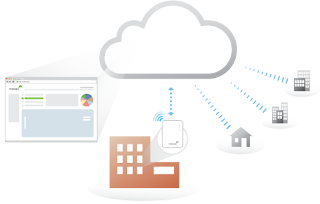



.jpg)


